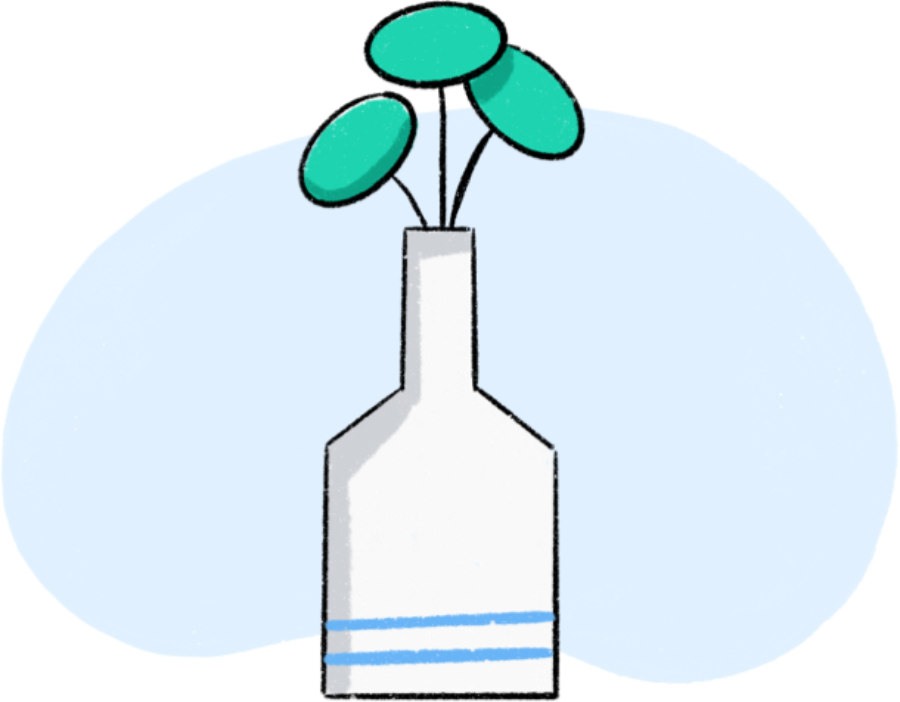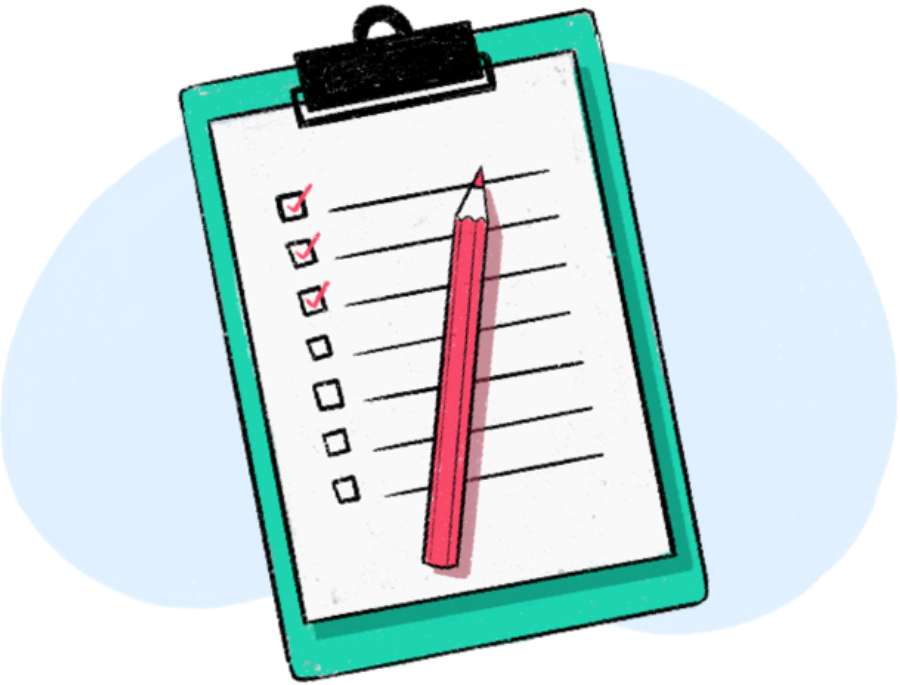Cookie policy
Last updated: 15th January 2025
Cookies are small text files that are placed on your computer by websites that you visit. We use cookies in order to make our website work and work efficiently, as well as to collect information on the use of the website.
You can set your browser to accept all or some browser cookies, or to alert you when websites set or access cookies. If you disable or refuse cookies, please note that some parts of this website may become inaccessible or not function properly.
OutsideClinic's use of cookies may result in the processing of personal data, and we therefore recommend that you also read our Privacy Policy, which describes our processing of personal data and your rights.
Preference cookies: These cookies allow the website to remember information that changes the way you use the site.
Some cookies are strictly necessary: These cookies are essential for you to browse the website and use its features, such as accessing secure areas of the site. The website cannot function properly without these cookies
Analytics cookies: These cookies collect information that is used to help us understand how the website is being used, and whether functionality can be improved.
We also use cookies to target our ads to you on other websites. Overall, cookies are thus used as part of our service to display content that is as relevant as possible for you.
Cookies can be either permanent cookies or session cookies. A permanent cookie consists of a text file sent by a web server to a web browser stored by the browser and remains valid until the expiry date is set (unless the user has deleted it before the expiration date).
A session cookie, on the other hand, expires at the end of the user session when the web browser is closed. The purpose of using the various cookies is described below.
You can review or amend your consent preferences at any time, by clicking on the cookies icon which can be seen in the left-hand corner of your screen.
Cookies icon:

Alternatively, see the below information on browser controls.
You can use your web browser to:
- delete all cookies.
- block all cookies.
- allow all cookies.
- block ‘third-party’ cookies (i.e., cookies set by online services other than the one you are visiting).
- clear all cookies when you close the browser.
- open a ‘private browsing’ / ‘incognito’ session, which allows you to browse the web without recording your browsing history or storing local data such as cookies (you should however be aware of the limitations of this feature in a privacy context); and
- install add-ons and plugins that extend browser functionality.
- Microsoft Edge cookies information
- Internet Explorer cookies information
- Chrome cookies information
- Firefox cookies information
- Safari cookies information – mobile devices and desktops
- Opera cookies information
To opt out of being tracked by Google Analytics across all websites, visit http://tools.google.com/dlpage/gaoptout
The length of time cookies are stored on your device varies. The time is calculated from the last time you were on the website. After expiration, cookies will be automatically deleted.
Remember: If you use several Internet browsers, you must delete or block cookies in all of them.
Cookies can be either permanent cookies or session cookies. A permanent cookie consists of a text file sent by a web server to a web browser stored by the browser and remains valid until the expiry date is set (unless the user has deleted it before the expiration date).
A session cookie, on the other hand, expires at the end of the user session when the web browser is closed. The purpose of using the various cookies is described below.
If you have comments or questions in connection with our information and / or processing of personal information, you are welcome to contact OutsideClinic’s Data Protection Officer at info@midlanddataprotection.co.uk
This cookie policy is subject to change at any time. You can always find the latest version of our Cookie Policy on our website.