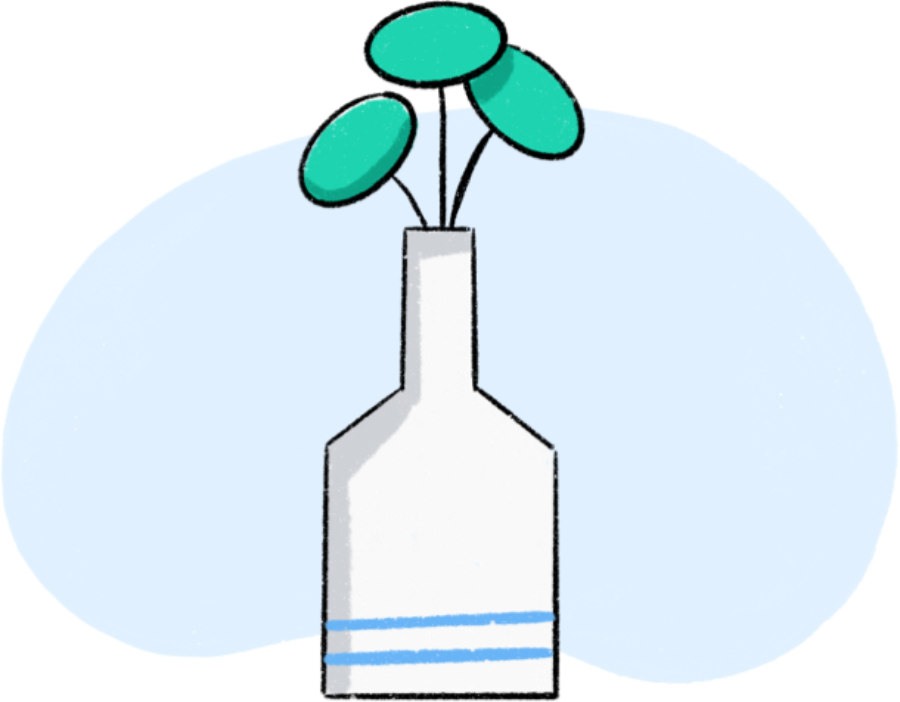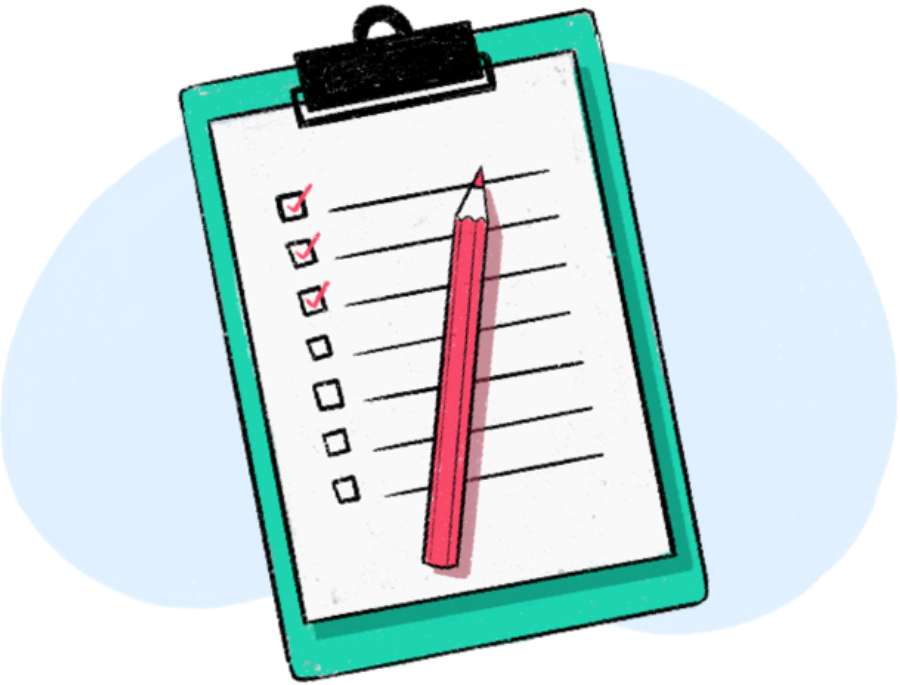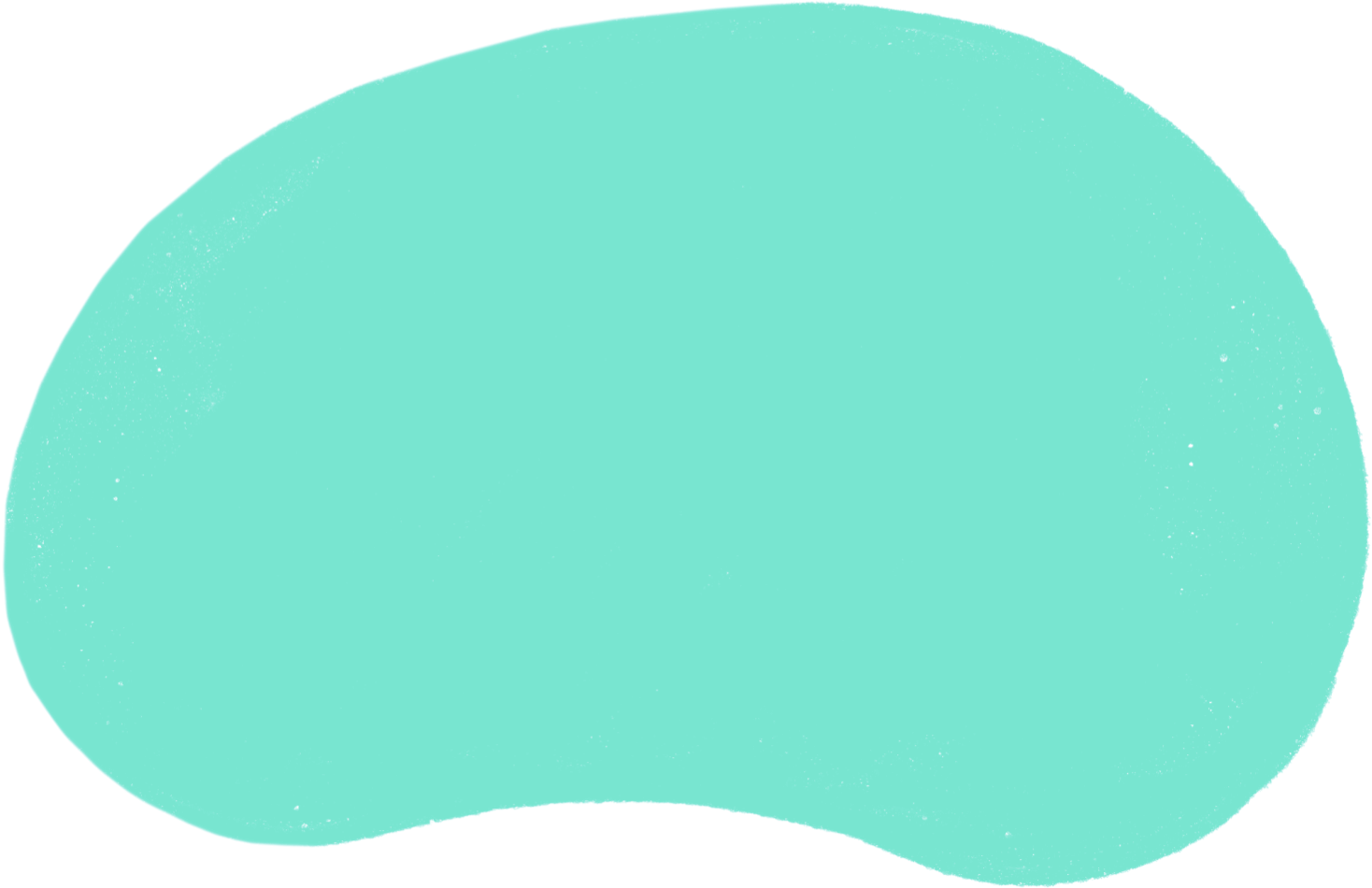
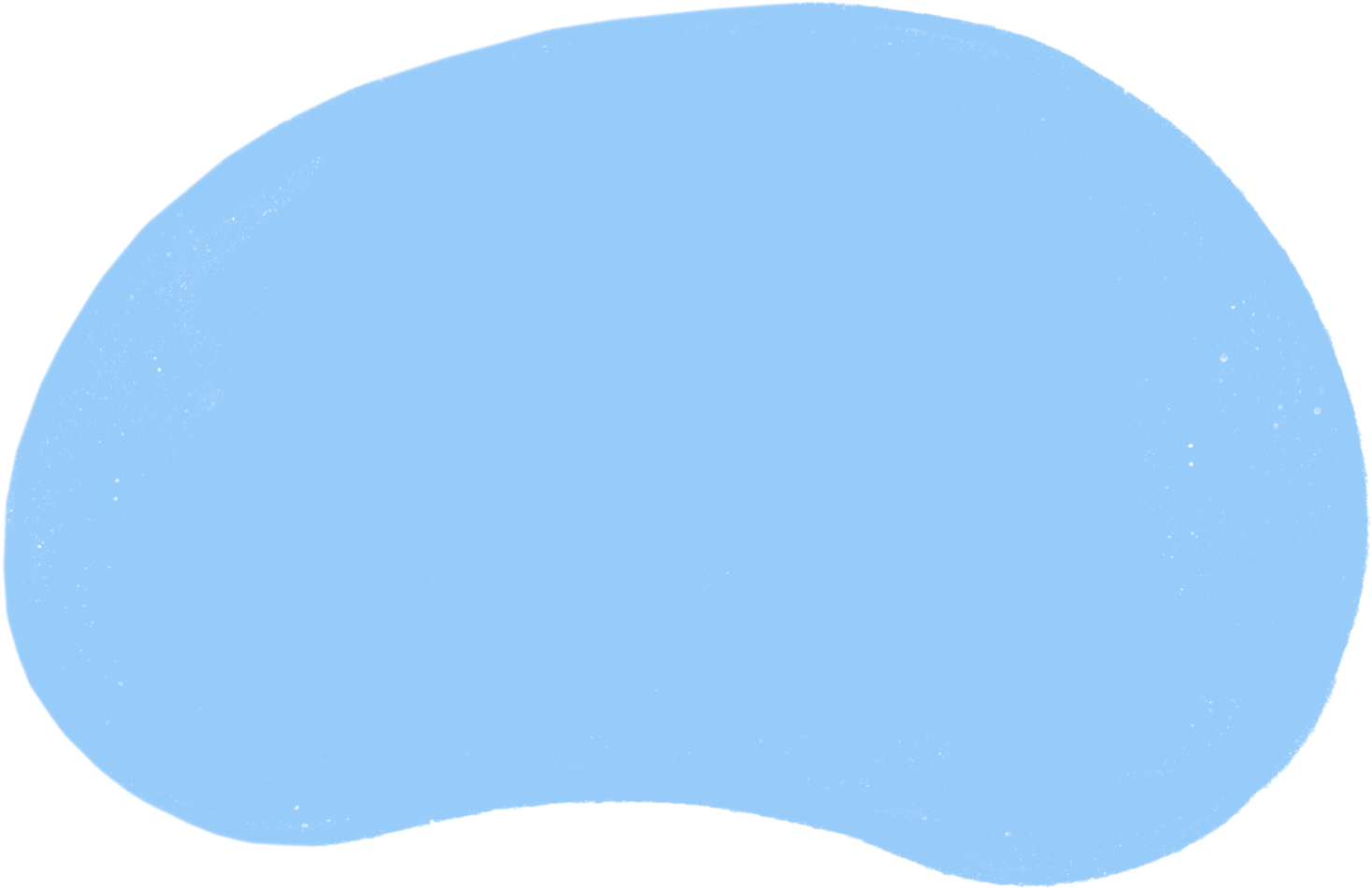
Hearing aid guides
Whether you’re a first-time user or an experienced wearer, our hearing aid guides are designed to help you master your device.
From connecting your hearing aids to the TV, to maintaining top performance with brands like Signia, Widex, and Starkey, you’ll find all the expertise you need.

How to clean your hearing aids
Maintain the clarity and longevity of your hearing aids with our simple cleaning guide.
Read moreHow to replace your hearing aid batteries
Never miss a moment with our easy steps to replace your hearing aid batteries.
Read moreHow to replace the tube in your hearing aids
Follow our straightforward guide to replacing the tube in your hearing aids.
Read moreHow to replace the wax filter in your hearing aids
Keep your hearing aids performing at their best by regularly changing the wax filter.
Read moreHow to connect your hearing aids to the TV
Enhance your viewing experience by connecting your hearing aids to the TV.
Read moreWhy do my ears itch with hearing aids?
Experiencing itchiness with your hearing aids? Understand the common causes and discover solutions to keep your ears comfortable.
Read moreHow does a hearing aid work?
Discover the technology behind hearing aids and how they enhance your hearing.
Read moreWhy are my hearing aids whistling?
Tackle the annoying whistle from your hearing aids with our troubleshooting guide.
Read moreHow to get used to wearing hearing aids
Adapting to hearing aids can take time. Our guide offers tips and advice to help you adjust smoothly and make the most of your hearing aids.
Read more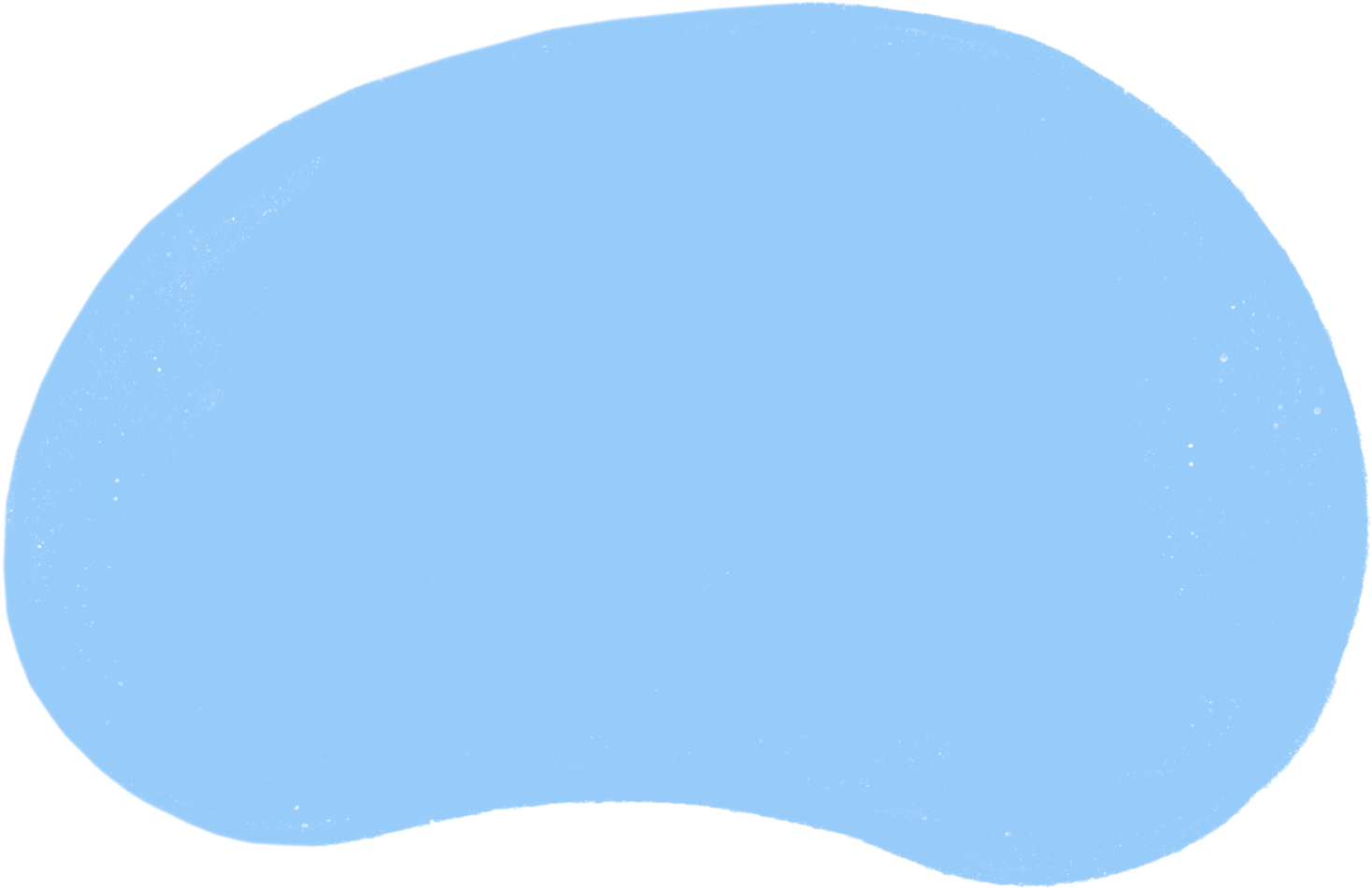
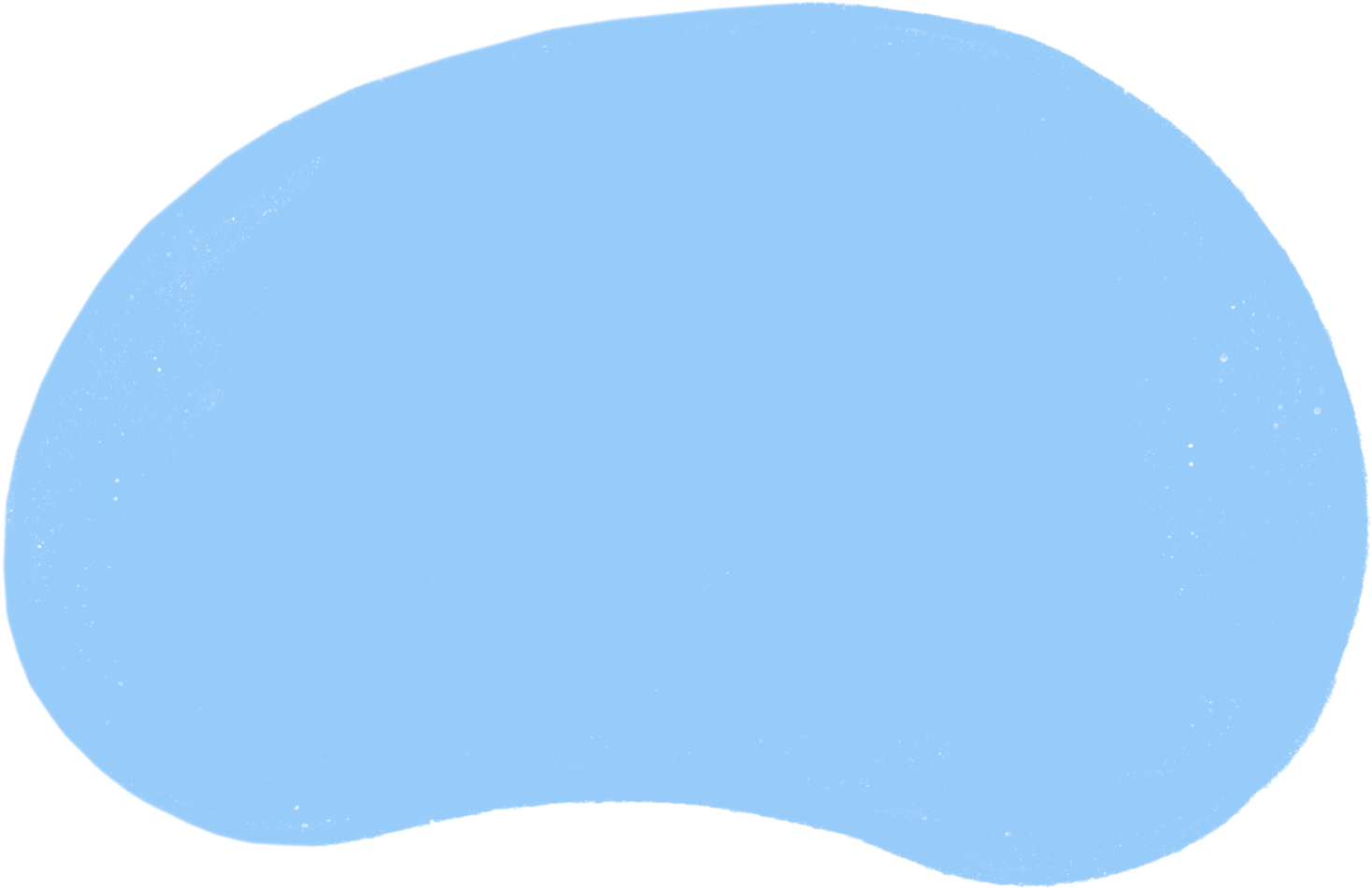
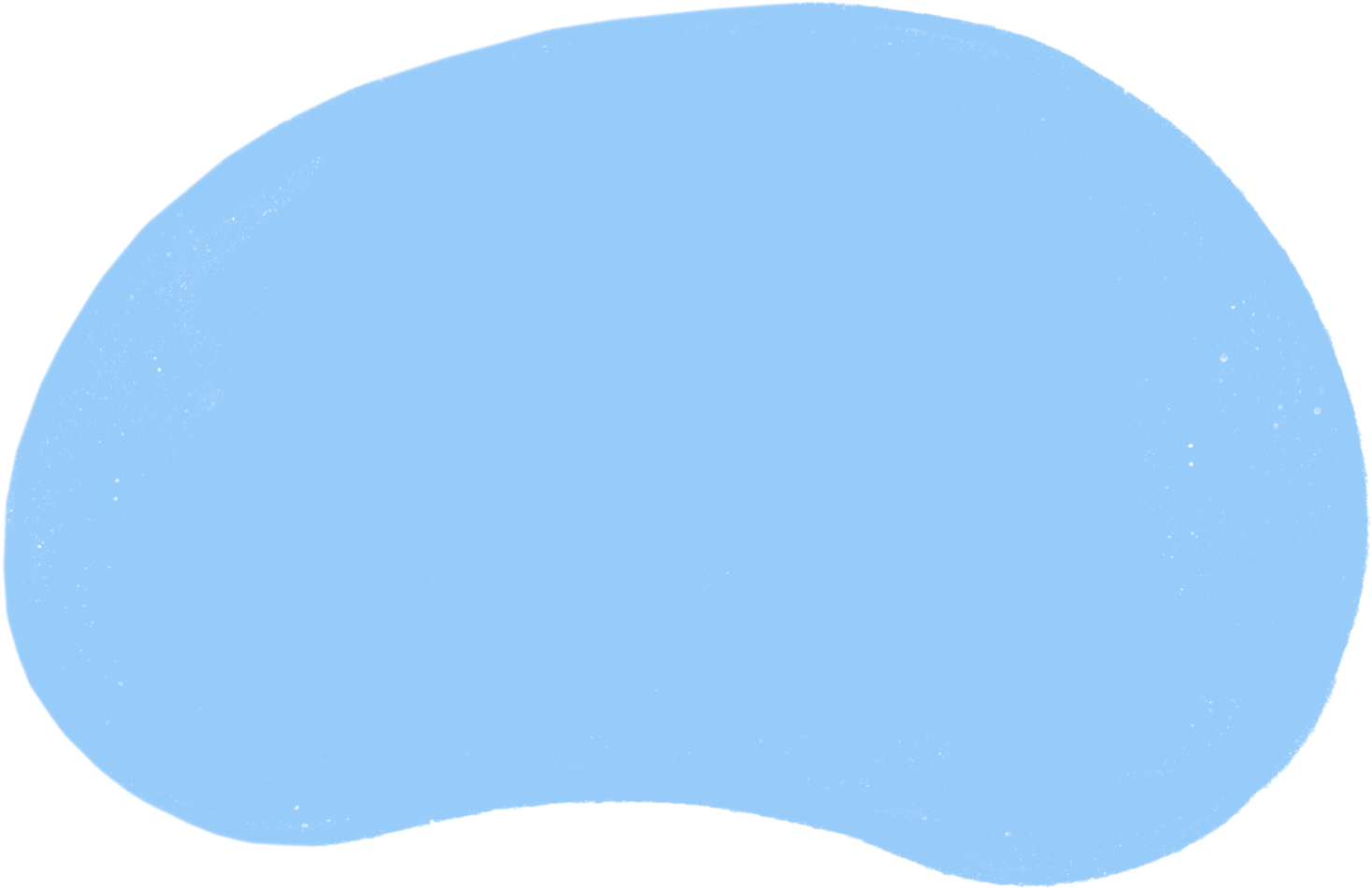
Hearing aid FAQs
Most hearing aids have automatic feedback cancellation but there are some instances where feedback (whistling) can occur.
- Check if your hearing aids are getting covered up. If you are wearing a hat or scarf then make sure that it does not cover up the hearing aids. This also applies if you are leaning your ears against a cushion or pillow.
- Check your hearing aids are fitted correctly. A poor fit will cause feedback so ensure your hearing aids are fitted correctly. Take the hearing aid device itself out and refit. If the hearing aids or tips/earmoulds still do not fit correctly then please contact us.
- Check your volume level. If this is set too high then feedback can occur so adjust your volume to a lower level. If you are unable to hear at this lower level then it is possible your hearing has changed so please contact us to arrange a free hearing assessment.
- A build-up of wax can cause feedback so if you feel this is the case then please contact us for advice on wax removal.
Hearing aids should not be uncomfortable to wear throughout the day.
However, if this is the first time you have worn hearing aids then it can take a couple of weeks for you to get used to them. This is usually done by wearing them for a short period and gradually building up the time worn.
If you have worn hearing aids for some time then it is possible they are not correctly placed in your ear so take them out and refit.
If they are still causing you discomfort then please contact us.
- Check the hearing aid batteries. If the battery level is low then performance can be affected so replace the batteries. Also if you see any damage or corrosion to the batteries then carefully remove them and replace. If the sound is still distorted then please call us.
- Check the battery contacts. If the contacts (small metal prongs) are bent or not in good shape then please call us.
- Change the program. If applicable, try changing to a different program. If the sound is still distorted then please call us.
- Check the hearing aids. If you can see any damage or defects then please call us.
If the sound is still distorted then please call us.
For many new hearing aid users, they have spent years not hearing higher pitched sounds. Hearing birdsong and the voices of women and children clearly again is of great benefit, but they might find other buzzing and humming sounds, like their fridge freezer, annoying.
Most people will adapt to hearing these sounds again very quickly, but if they prevent you from wearing your hearing aids regularly then please get in contact and our Audiologists can make adjustments.
If you’re new to wearing hearing aids, then it’s worth noting that it takes time for your brain to get used to the sounds. What appeared to be loud enough at the start may seem quiet or dull after a few days or weeks of regular use. This is normal and may just mean that an Audiologist needs to fine tune the settings.
There are however some other factors which you should check to make sure your hearing aids are working effectively:
- If sound is still dull, then you should check your tips, earmoulds and tubing for blockages. Remove any visible wax with a small brush or cloth. If the wax filter is blocked, then replace this – do not clean it.
- Ensure that your hearing aids are inserted properly. The tube/cable should be flush with your cheek.
- You can also check that the microphone opening is not blocked. Simply use a brush to clean the top of the aid and remove any visible wax or debris.
- Check the volume level. Try adjusting the volume in case this has been set to a lower level than you normally use. If there is no change to the volume level then please call us.
- Change the program. If applicable, try changing to a different program. If there is no difference to the volume level between programs then please call us.
- If you are confident that there is nothing wrong with your hearing aids, then it could be that your ears could be blocked with wax, or your hearing ability may have changed. If you feel that this is the case then please contact us.
- Check that the batteries are not dead. Close the battery door. The hearing aid will play a sound signal to indicate that it is on unless your Audiologist has deactivated this function.
- Following the battery check, check if sound is still being produced by trapping the hearing aid in your hand with your fingers wrapped around the aid. If you can hear the aid whistle, then sound is being produced.
- If sound is still produced, then you should check your tips, earmoulds and tubing for blockages. Remove any visible wax with a small brush or cloth. If the wax filter is blocked, then replace this – do not clean it.
- Then you can also check that the microphone opening is not blocked. Simply use a soft cloth to wipe over the top of the aid and remove any visible wax or debris.
- If none of these steps work, then get in touch for further advice.
We offer a 20% discount when replacing lost hearing aids within 2 years of purchase. If your hearing aids have a custom tip/earmould, they will be subject to a £50 non-refundable fee per aid.
Yes, many people wear glasses with Behind-The-Ear (BTE) hearing aids.
How can we help?

Need further help?
If you still have questions, you can speak to one of our friendly hearing aid advisers.
Get in touch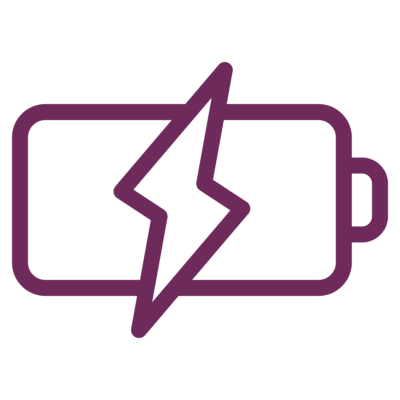
Need more hearing aid supplies?
Head over to our shop for hearing aid batteries, wax guards, filters and cleaning supplies.
Visit our online shop
Time for your next hearing test?
We'll test your ears, assess your individual needs, run through your options and help find the right hearing aids for you.
Book a hearing test